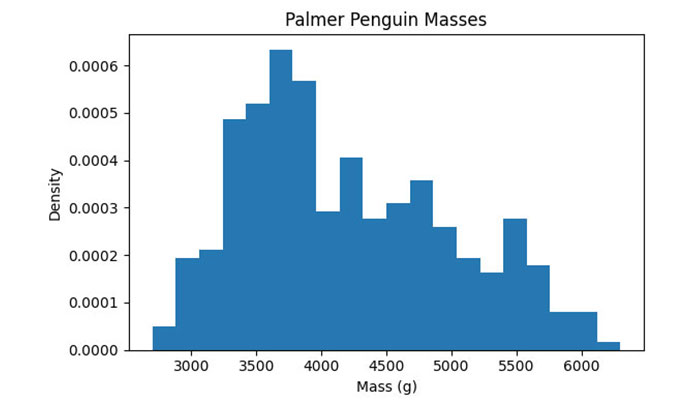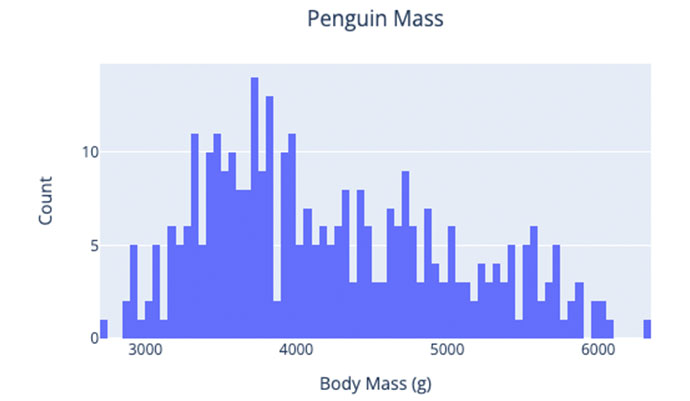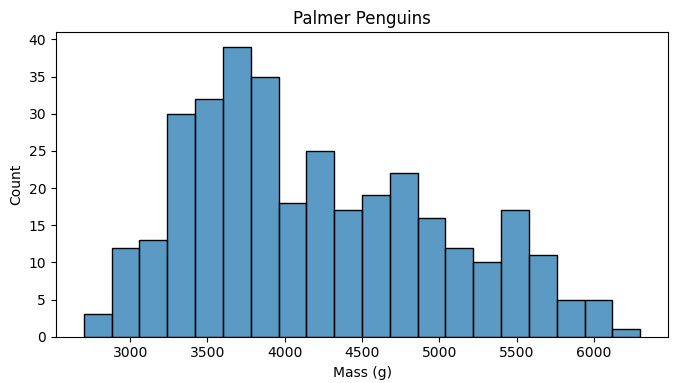Shiny Components
Inputs, outputs and display messages to make your data interactive on every device. Add these components to Shiny Layouts to give your app a navbar, sidebar, cards and more.
Inputs
Inputs allow users to interact with the webpage by clicking a button, entering text, selecting an option, and more.
Outputs
Outputs create a spot on the webpage to display results from the server, such as text, tables, plots, and more.
|
This
|
That
|
|---|---|
| And | The |
| Other | Thing |
|
This
|
That
|
|---|---|
| And | The |
| Other | Thing |
No matching items
Display Messages
Provide feedback to your user with notifications, progress bars, and confirmation modals.